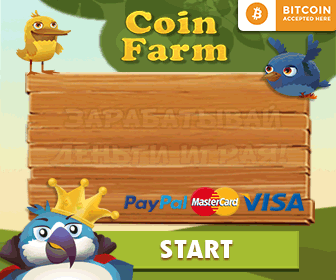Intel GMA X3100 drivers for Windows 8 and 8.1
Some people (like author of this article) faced with the problem of not properly working Intel GMA X3100 driver on Windows 8 and Windows 8.1.
Native Microsoft driver's version installed in the system is 8.15.10.2548. It works good with the Metro UI, but not properly works with some games (for example, PES 2012).
My problem was that this game define only 128 Mb of RAM instead of 358 Mb due to this card.
So I found an answer. I installed Vista driver for this vga and now everything is ok.
I tested this driver on Windows 8 and 8.1 32-bit in such games like PES 2012, Spore, Fall Out 3 and some other.
Below I give the links to download driver installed in my system. Also I give the link to download 64-bit version of this driver. Unfortunately, I can't test it. So if you'll download and install it in your system, please share your experience in the comments.